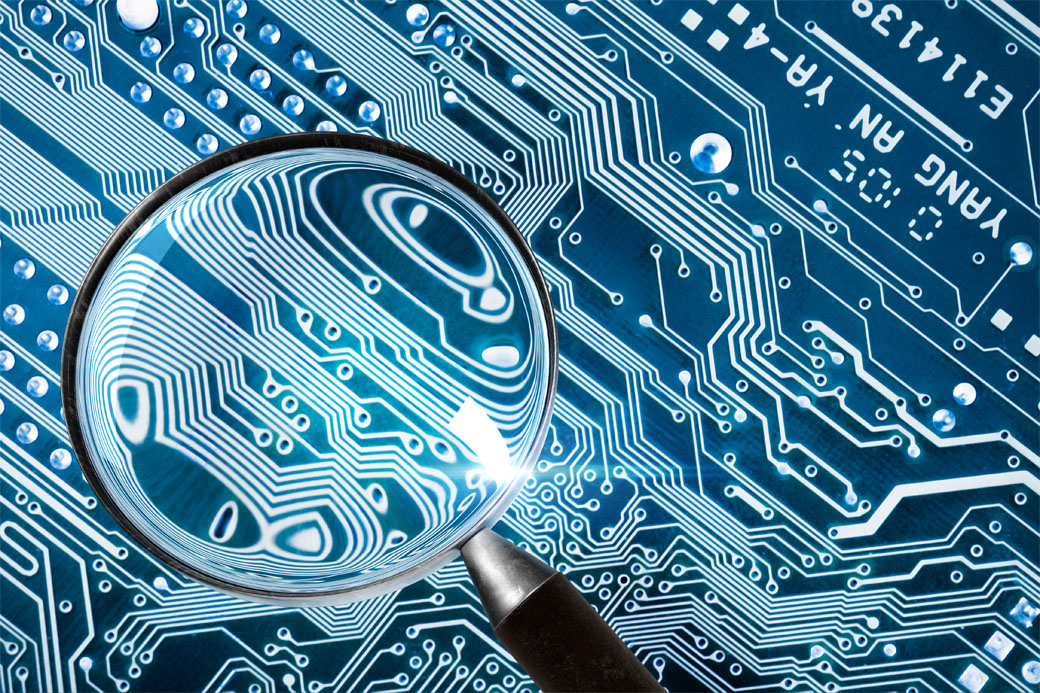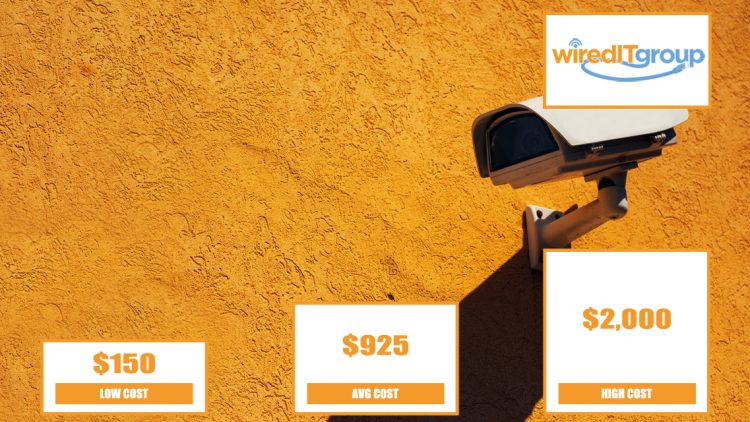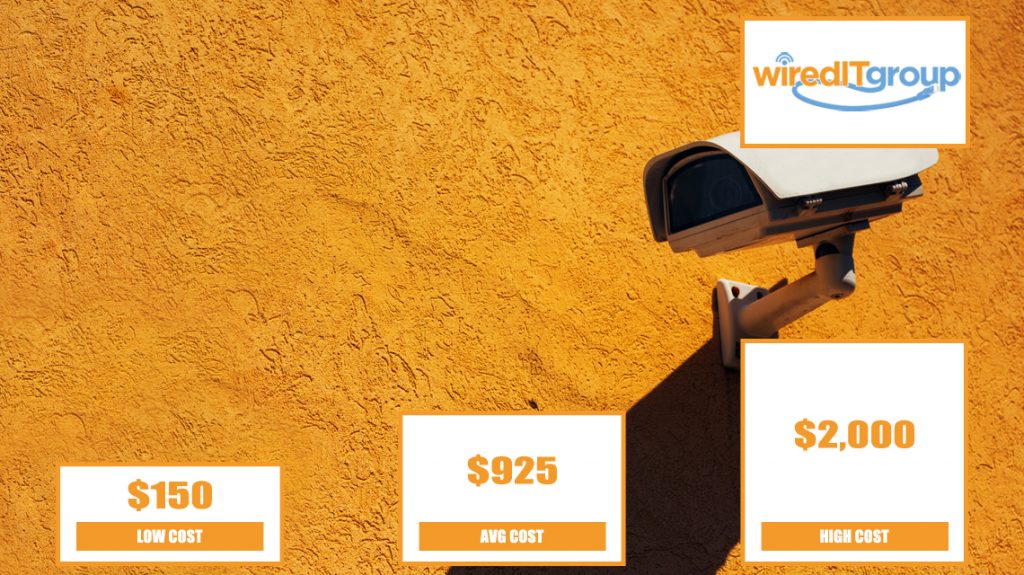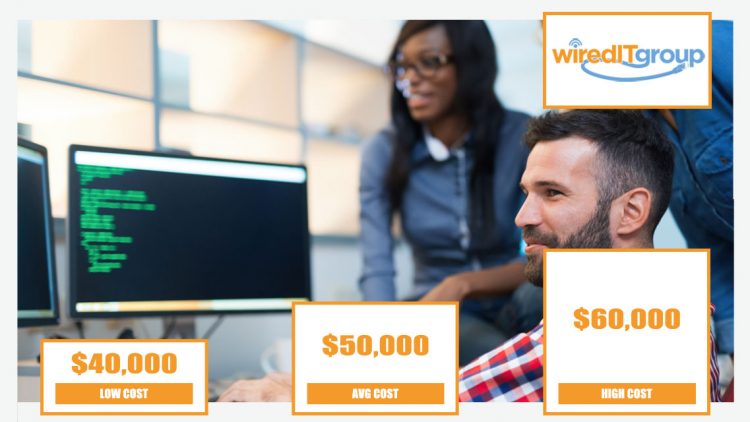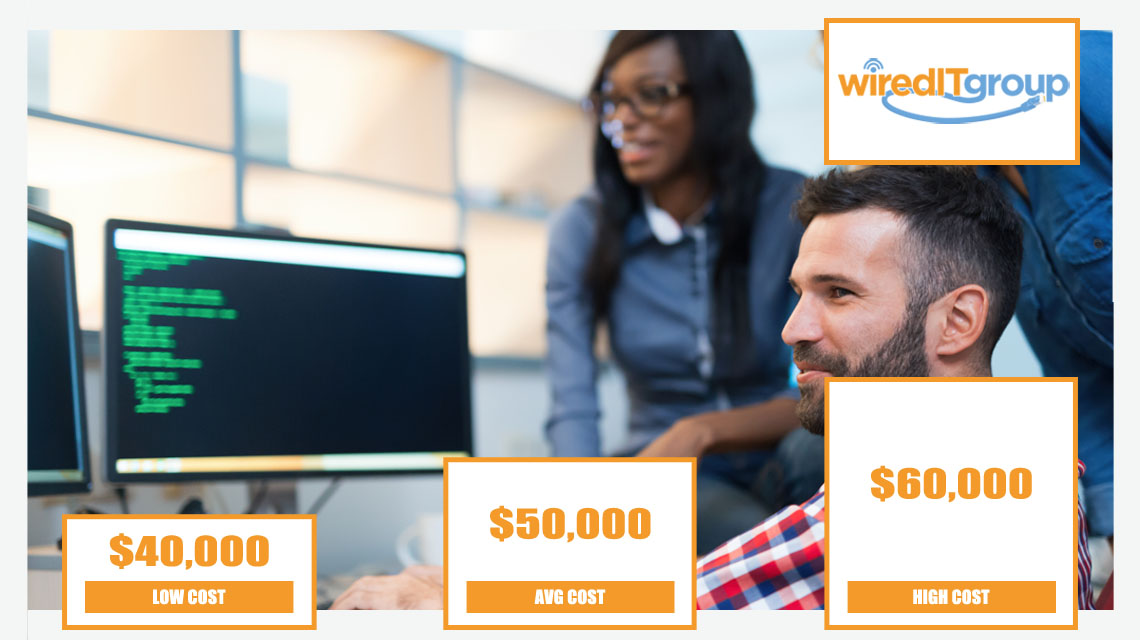What is Server Security?

With opponents creating increasingly refined ways of attacking, strong server security is vital in safeguarding your business. Thankfully, it does not have to be complex. This post will detail what server security is, clarify why it’s so critical for your business.
What is server security?
Server security protects the processes and devices used to safeguard the invaluable data and assets held on businesses servers, in addition to safeguarding the server’s resources. Because of the delicate information they hold, servers are often targeted by cybercriminals searching to attack weaknesses in server security for financial reasons. Servers are at the heart of every company’s IT framework and enables large numbers of users to access the same information or functions, usually remotely. Overall, they’re used to run e-mail systems, power the internet, and host files. The issue, however, is that something like weak passwords, nonexistent anti-virus software, or user error can expose the business to considerable loss. To be the most effective, security for servers needs to be arranged in layers. For the greatest safeguarding, you need to look into possible issues in the network, the server’s OS, and any applications or software hosted on the server.
Should I be concerned?
For any business, the risk of being attacked by cybercriminals is all too real, and there is great deal at stake. Juniper Research estimated that by the year 2020, the average cost of a data breaches will topple $150 million. In addition to the primary financial loss, a security breach could also result in bad press, that can damage a brand and its standing. Whereas Marriott International and Yahoo! are some of the biggest names that have been at the forefront of enormous data breach scandals, smaller businesses are not impervious. According to Accenture, forty-three percent of cyberattacks are intended for small businesses.
Securing your server
Looking for direction on how to secure a server can bring up a mind-blowing variety of technical information. The following breaks down the main web-server security practices that you should implementing for effective safeguarding.
Use a secure connection
Passwords are susceptible to savage attacks in which cybercriminals use state-of-the-art algorithms to test countless letter and number combinations attempting crack passwords. A more secure option to password based verification is utilizing SSH (Secure Shell) to create a more secure connection with your server. SSH keys comprise of a pair of cryptographical secure keys containing public and private keys. The public key can freely be shared but the private key needs to be kept stringently secret by the user. utilizing SSH encrypts all data that is sent back and forth. A proxy server may also be utilized as an additional security measure. Proxy servers conceal every user on your network behind the proxy’s IP address, making it more difficult for hackers to target certain devices to get access.
Connect through a private network or VPN
One other suggested security discipline is to use a private network or virtual private network (VPN) to guarantee secure data interactions. A private network is limited to specific users or servers via the use of private IP addresses. The same environment can be attained when connecting remote servers via a VPN. This encrypts the data to and from the server and allows users the same usefulness like they were connected via a local private network.
Employ SSL/TLS
Certificates for server security are one other powerful safeguard. Certificates for server security are cryptographic protocols – SSL and its replacement TLS – that are utilized for verification and/or encryption. To put it simple, they safeguard network communications by jumbling delicate data sent through the internet, like usernames, passwords, and credit card specifics, enabling servers to substantiate entities.
Regularly update your OS
An essential step in keeping your server secure is guarantee that you’re always running the most recent version of your OS. Hackers routinely reveal weaknesses in software that developers then work to reinforce. Security patches are released as updates and need to be installed right away, preferably automatically. Not keeping your OS, or other software that are running on your server, up-to-date, practically leaves it open to known weak points.
Configure the OS based on best server security practice guidelines
For the best safeguarding, guarantee that your OS is configured accordingly to the best server security practices. These comprise of, but are not limited to:
- Changing over the default passwords on installed 3rd-party softwares
- Set user privileges to the minimum necessary for the user to do their job
- Deleting or terminating any needless accounts
- Creating strict guidelines for passwords and guaranteeing all system passwords conform
- Deactivating any needless services or applications.
Find IT Services in Phoenix, AZ
Wired IT Group is a full-service information technology (IT) vendor, based in Phoenix, AZ. Our team is capable of designing, installing and maintaining all of your IT solutions from server security , network systems to security systems and low voltage cabling.
More Articles About Security
- What is Server Security?
- What is Network Security?
- What are Unified Communications?
- Security Camera Installation Cost
- What is Network Management?
- How Do I Install A Security Camera In My Phoenix Arizona Home?
- What is the Going Rate for IT Services?
- What is Server Maintenance?
- What Does Managed IT Services Mean?
- What are IT Services?
- Different Types Of Network Security