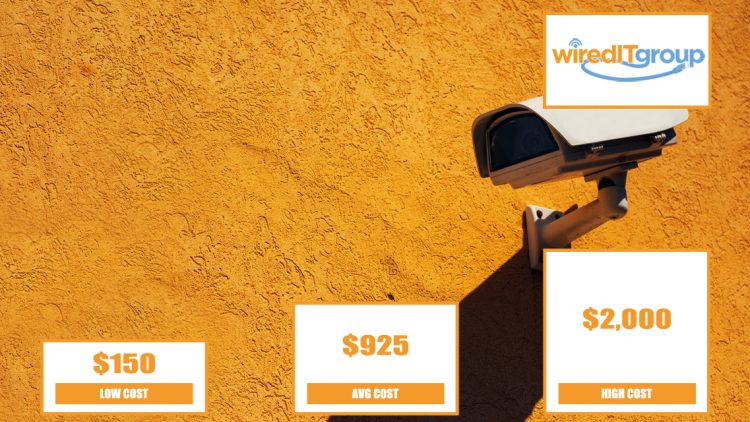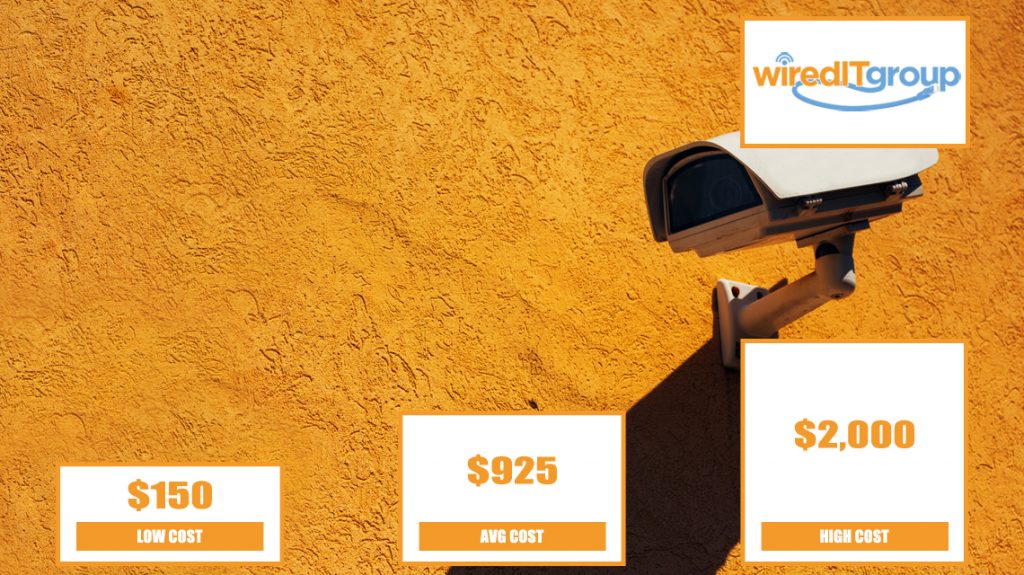Security Camera Installation Tips 2022
You’ve finally made the investment in a security camera system, and now it’s time to put it in place. We’ve got you covered if you’re feeling a little overwhelmed. This step-by-step instruction on how to install a security camera will make the process go more smoothly. The intricacy of home security systems in the past generally necessitated expert installation and setup. Homeowners, renters, and small business owners can now simply add a security system thanks to the advent of DIY home security. Installation requirements range from simple plug-and-play wire-free security cameras to complex multi-camera security systems, depending on the system complexity. Our team of security specialists will teach you how to install security cameras, including where they should be placed and other installation advice.
It is critical to plan ahead.
We need to talk about preparation before we get into the specifics of how to setup a security system. It’s not just about having the installation go well; it’s also about ensuring that your security system meets your property’s security requirements. Many consumers make the mistake of starting their security system planning after they have already purchased one. Instead, start with a security checklist and a security assessment of your current situation. The goal of this procedure is to discover important access points and establish your security vulnerabilities. Use this data to decide the size and type of security system that will best meet your requirements. Another important consideration to make during the planning stage is to examine the sort of security camera you will require. There are numerous options available, including interior and outdoor cameras, as well as wired and wireless cameras.
Wiring Considerations in Planning
The necessary cabling is included in most wired security camera systems. The length of cabling required, on the other hand, can influence the sort of security system you install. Coaxial cables are required for ordinary DVR systems, which might result in image quality degradation after roughly 300ft/90m. Ethernet cables, such as cat5e and cat6, are required for NVR systems. Because network switches can be used to expand the connection length without affecting image quality, Ethernet cables provide additional flexibility. Use high-quality wires to extend the distance at which you may put a camera while maintaining flawless performance and no signal loss. Keep in mind that because to the larger cable required, DVR systems typically take longer to install than NVR systems. Not sure what the differences between DVRs and NVRs are? During the planning stage, use this blog to learn the differences between DVRs and NVRs.
Where Should Security Cameras Be Installed?
The best location for security cameras is determined by your property. However, there are some general guidelines that should be followed by everyone. After all, if a security camera is positioned in the wrong location, it might be rendered nearly useless.
The essential suggestion, whether you’re installing security cameras inside or outside, is to concentrate on certain areas of interest. Consider the path leading up to your front and rear doors (at home or at work), the many methods people gain entrance to the facility, and any blind spots identified during your security inspection. In some circumstances, many cameras may be required to capture specific locations. Installing the security camera at a downward angle allows for accurate motion detection as a general rule. It’s worth noting that this isn’t always required, particularly if you’re using a wide-angle dome camera.
As these are often the primary points of access, you should have at least one camera covering your front door and possibly another monitoring your backdoor. Windows with ground-floor access are other vulnerable places that might be monitored using cameras, window sensors, or a combination of the two. Remember that the gate or garage (if applicable) are also important entrance points to a home or business and should be watched. All entry points should have security coverage so that you can be notified if someone tries to enter your property.
How to Install Outdoor Security Cameras
- There are a few additional and unique considerations when installing security cameras outside:
- Backlighting and lens flare should be avoided.
- Backlighting happens when a bright light leaks through the film, resulting in a very pale, nearly white image.
- Any bright light, such as the sun, a security light, or a street light, can cause backlighting.
- Lens flare can be caused by reflections from the sun or other lights, resulting in circles or dots on your surveillance film.
- To avoid bad security footage, make sure the security camera is facing away from direct sunlight.
- Place the security camera somewhere out of reach.
- Make sure the cameras are in a difficult-to-reach location. You don’t want an intruder to have easy access to the camera because they could quickly break or disarm it.
- However, don’t position the camera too high because this will make it difficult to identify people recorded on camera.
Check the strength of your Wi-Fi connection*
The further the camera is from your network, the more difficult it is to get a good connection. As a result, at each camera site, check your signal strength. If your Wi-Fi connection is poor or fading out, you can use a Wi-Fi extension or try these Wi-Fi signal optimization methods.
*Please note that this only applies to Wi-Fi cameras.
Be careful of the implications for your privacy.
Check to see if your county, state, or country has any monitoring laws. Although most states in the United States don’t have explicit surveillance laws, make sure security cameras aren’t pointed inside a neighbor’s home—this is an invasion of privacy.
Should the camera be visible? Is this a common security installation question?
Although this is most often questioned about outdoor security cameras, it can also apply to internal security cameras, particularly for companies. When convicted thieves were asked what they would do as a homeowner to remove the bullseye from their home, one of the most common suggestions was to make sure there is a visible camera on the premises. 1 As a result, it is common practice to install a ‘mock’ security camera as an apparent deterrent, as well as hidden cameras.
Installation Tips for Security Cameras
- Examine the availability of power outlets (not applicable for wire-free security cameras)
- Connect the camera to the recorder before completing the camera location to confirm everything is working properly.
- Before drilling any holes to put a security camera, double-check your measurements.
- Throughout the installation process, double-check the camera angle and security footage.
- You’ll want to double-check that the security camera is in the best possible location, with no blind areas. For example, the camera may appear to be pointing in the appropriate direction, but unless you examine the real camera image, you may not notice certain obstructions or difficulties.
Where Should Security Cameras Be Installed?
- Concentrate on a few key areas.
- Keep an eye on all entry and exit points, including any gates or garages that may be present. The most significant doors are the entrance and back doors.
- Camera should be angled downward.
- To cover blind spots, use multiple cameras.
- Place the security cameras in an inaccessible location.
- Examine the lighting to see if there are any flaws that could affect the image quality.
Find Server Maintenance & Security Services in Phoenix, AZ
Wired IT Group is a full-service information technology (IT) vendor, based in Phoenix, AZ. Our team is capable of designing, installing and maintaining all of your IT solutions from server maintenance, network systems to security systems, and low voltage cabling we have you covered. Call us today at 480.210.8799 for more information about our server maintenance services.
More Articles About Security
- What is Server Security?
- What is Network Security?
- What are Unified Communications?
- Security Camera Installation Cost
- What is Network Management?
- How Do I Install A Security Camera In My Phoenix Arizona Home?
- What is the Going Rate for IT Services?
- What is Server Maintenance?
- What Does Managed IT Services Mean?
- What are IT Services?
- Different Types Of Network Security