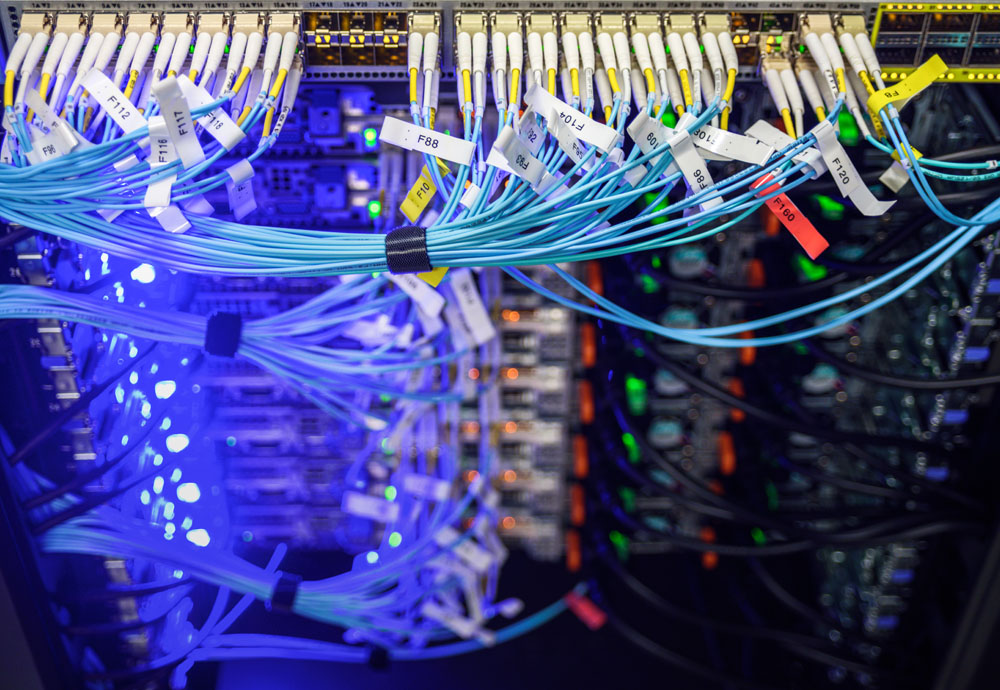IT More Frequently Asked Questions!

What Is A Server?
This piece of computer hardware or software provides functionality for other programs and devices. Servers provide functionalities that include sharing data/resources among multiple programs and devices. One server can serve multiple clients, and one client can also utilize multiple servers. There are many different servers, such as database servers, file servers, web servers, etc.
What Is Server Maintenance?
Server maintenance is exactly what it sounds like. This is the process of keeping the server(s) updated to ensure the computer network’s smooth operation. Server maintenance is crucial for the overall health and functionality of your server.
What Is A Server Maintenance Plan?
Server maintenance need to be done a routine basis. That is why it is incredibly important to create a list of when maintenance needs to be performed and what needs updating, etc. Think of a server maintenance plan as a simple blueprint or checklist for your server.
Do I Need IT Services?
Yes, businesses of all sizes should invest in IT services and/or support. IT services will help your company increase productivity and efficiency, while significantly reducing downtime and improving cybersecurity.
What Are The Benefits Of IT Services?
There are numerous benefits of utilizing IT services for your big or small business. One of the biggest benefits is the overall cost. Save money by investing in IT services, preventing any unpredictable security costs that may arise in the future. IT services provide companies with comprehensive security, backup and recovery solutions, and top-notch hosting and storage. Keep your valuable assets safe and secure with IT support.
How Much Memory Do I Need?
The more memory you have, the better. Of course, costs will be high initially, but having a large amount of memory from the start will prevent future costs associated with taking down your network or upgrading memory space.
What Is A Computer Virus?
Viruses are software programs created to intentionally cause issues with files and computers. A virus can delete files and destroy data. Software developers continue to design anti-virus programs to help protect users. It is important to note that many computers do not come with anti-virus programs already installed.
Can A Virus Damage Hardware?
No, a virus cannot damage your computer hardware. Computer viruses are software code that are designed to spread to numerous files and computers. A virus will delete files and cause harm to the data on the computer. Any issues that your hardware is experiencing is NOT due to a virus.
How To Get Rid Of Internet Cookies?
- Google Chrome users: Go to ‘More Tools’ and click the ‘Clear Browsing Data’ option.
- Internet Explorer users: Click ‘Tools’, then go to ‘Safety’ and elect to ‘Delete Browsing History’.
- Firefox Users: Go to the ‘History’ tab and choose to ‘Clear Recent History’.
What Do I Do If My Computer Crashes?
Unfortunately, there are many reasons why a computer will crash or freeze. There isn’t a whole lot that can be done once the computer crashes, though. It is common to experience issues when performing even the easiest of tasks. When the computer is freezing up, it is recommended to simply restart your computer.
My Computer Won’t Turn On. What Should I Do?
The first thing to do here is to check that the computer’s power cord is completely plugged into the wall socket. Make sure the power on your plug strip is turned on if it is not simply plugged into the wall. Some plug strips feature a built-in circuit breaker. This will usually be a black or red button located near the power switch. Press that button to reset the strip.
What Can I Do When Getting A ‘No Signal Input’ Message On My Monitor?
If your monitor appears to be properly connected in the back, make sure there is a not a loose cable by disconnecting all cables in the back of the monitor. Generally, the data cable cannot be disconnected from the back. The next step is to disconnect the data cable (back of the computer), then reconnect it again. Make sure it is connected tightly. Most computers will have screws to help keep the connector in place.
Can I Unsend An Email?
Unsending or recalling an email is possible with both Gmail and Outlook.
- Gmail users: Within the ‘Message Sent’ tab you should see two options titled, ‘Undo’ and ‘View Message’. Click ‘Undo’ as soon as possible to recall the recently sent message.
- Outlook users: It is only possible to unsend or recall if you and the email recipient both use Office 365 or Microsoft Exchange email accounts within the same organization. Double click to open the email in question. Under the ‘Messages’ tab, choose ‘Actions’ then ‘Recall This Message’.
How Can I Recover A Deleted File From Recycle Bin?
By double clicking on the recycle bin icon located on your desktop, you will be able to see every file in that bin. Select any file(s) you wish to recover by right clicking and choosing the ‘Restore’ option.
Find IT Services in Phoenix, AZ
Wired IT Group is a full-service information technology (IT) vendor, based in Phoenix, AZ. Our team is capable of designing, installing, and maintaining all of your IT solutions from network management, server maintenance, network systems to security systems, and low voltage cabling we have you covered. Call us today at 480.210.8799 for more information about our managed IT services.
More Articles About Services
- What is Server Security?
- What is Network Security?
- What are Unified Communications?
- Security Camera Installation Cost
- What is Network Management?
- How Do I Install A Security Camera In My Phoenix Arizona Home?
- What is the Going Rate for IT Services?
- What is Server Maintenance?
- What Does Managed IT Services Mean?
- What are IT Services?
- Different Types Of Network Security