IT – Frequency Asked Questions
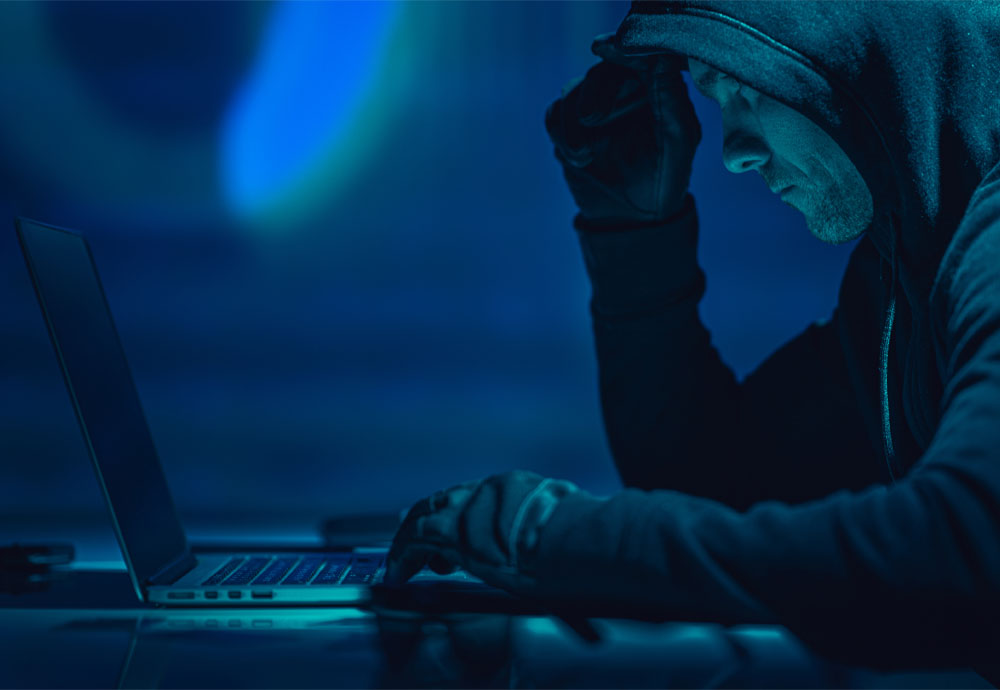
Here is a helpful list of questions people frequently ask regarding IT Services.
What should I do now that my pc won’t power on?
First, double-check that the computer’s power cord is fully inserted into the wall socket. If you’re using a plug strip, make sure it’s fully inserted into the wall socket and that the plug strip’s power switch is switched on. Some plug strips additionally feature a built-in circuit breaker, which is normally visible near the power switch as a black or red button. Try pressing the button to reset it and see if it helps.
What should I do if my pc fails?
A computer can “freeze” or cease working for a variety of reasons. Most of the time, there isn’t much we can do about it; it’s just a fact of life that computer systems have grown so complicated that users will periodically run into issues even when completing routine chores. Restarting your computer is your best chance if it no longer responds to keyboard inputs.
What should I do if my hard drive fails?
The first step, like with most computer failures, is to shut down and restart your computer. This will assist you in determining whether or not you have a hard disk issue. Your computer will most likely fail to restart properly if the disk is substantially damaged. If this is the case, call MCWare IT Solutions, as this is a job best left to the experts.
What should I do now that the monitor is blank?
Ensure that the display is turned on. If the monitor display does not have a power light (green or orange light), press the power button until it turns on. If your computer monitor was on when you walked away from it and returned to find it black, the computer is most likely asleep. To wake it up, move your mouse, click the mouse buttons, or press any key (space bar) on the keyboard. Make sure the display is correctly connected to the computer’s back.
What should I do if my monitor’s image is distorted or skewed?
When the cable is loose or damaged, you may get a distorted image. Remove the video cable from the rear of the computer and inspect it for any bent, burned, or broken pins. Reconnect the monitor cord after you’ve double-checked everything. Though the refresh rate is not properly configured, the monitor may appear wavy or as if lines are moving slowly or quickly down or across the screen, causing a flickering effect. Magnetic or other sources of interference can generate a distorted image. Make sure there are no speakers, fans, or other magnetic devices near the monitor.
What should I do if my monitor displays “no signal input”?
Check sure the monitor’s back, as well as the back of the computer, are both correctly attached. If the display looks to be connected properly, check for any loose cables in the rear of the monitor by disconnecting all cables that can be detached (generally the data cable cannot be disconnected). After that, detach the data wire from the rear of the computer and reconnect it. When attaching the cable to the computer’s back, make sure the connection is secure. Most computers feature screw ends that can be used to secure the connector in place.
What should I do if my monitor’s screen has black borders?
It’s possible that the display won’t auto adapt or move to the correct size if the resolution was recently changed. If this happens, you can either change the resolution back to its original setting or manually adjust the monitor. If your monitor has a black border, you may usually fix it by manually altering the horizontal or vertical width. Because every monitor is different, the technique for modifying this setting will be different as well; reference your monitor’s handbook for further information.
What’s the deal with my computer mouse behaving strangely?
Users with an optical mechanical mouse (the most common mouse for desktop PCs) are likely experiencing erratic behavior due to a dirty or dirty mouse. If you’ve cleaned the mouse and are still having problems, and this mouse has previously functioned flawlessly, your mouse is most likely malfunctioning. Connecting the mouse to another computer is another test that can be done to see if this is the case or not. Otherwise, we recommend getting a new mouse.
What should I do if the wheel on my mouse isn’t working properly?
If you’re using any version of Microsoft Windows and your mouse wheel isn’t working, try adjusting the mouse settings in the Mouse Properties box first. By opening the Control Panel and double-clicking the Mouse icon, you can go to this window.
What is the best way to clean my keyboard?
The keys on a keyboard are merely clipped on, so carefully pry them off using a knife or other thin tool. This will allow you to clean behind the keys as well as the keys themselves (just remember where they went!).
How can I enter safe mode on my computer?
To enter Windows 7 / 10 Safe Mode, press and hold the “F8 Key” while the computer is booting up. This should bring up the “Windows Advanced Options Menu.” Press the Enter key after moving to “Safe Mode” with your arrow keys.
What should I do if I can’t remove a file because it’s being used by Windows?
Close any open programs on your computer and try again. If you’re still having trouble deleting files after shutting all other apps on the computer, boot up the machine in Safe Mode and delete the files there.
How do I keep my Microsoft Windows machine up to date?
If you’re running Microsoft Windows 7, Windows 10, or a later version of Microsoft Windows, you can get the newest drivers for Microsoft Windows and, in some situations, your computer hardware from Microsoft’s update site, http://windowsupdate.microsoft.com. When a new version is available, your computer should most likely be set to automatically update.
Is it safe to shut down a Windows computer instead of turning it off?
Unless there is a problem with the computer, users should not just hit the power button or restart it while Windows is still running. The shut down feature was provided by Microsoft because it allows a computer to go through all of the essential steps before shutting it off. In truth, if the machine is not shut down properly, several versions of Microsoft Windows will check for faults.
How do I get a file back from the recycle bin?
On your desktop, double-click the recycle bin icon to see all of the files in your bin. Right-click on the files you want to recover and select Restore from the menu.
What if I can’t send or receive email?
Check to see whether your computer can view the Internet and/or other computers to make sure it isn’t having a connectivity problem that is creating your e-mail problem. Contact your Internet Service Provider or your Network administrator to make sure your Internet e-mail server or your Network e-mail server isn’t having any problems.
I’m unable to open any email attachments?
It’s conceivable that the attachment being sent will not be received if your e-mail box is full of other e-mail messages and/or your storage capacity is limited to a few megabytes. If this is the case, the person sending the email should receive a response from your email server stating that your mailbox is full and/or has surpassed its allocated space. Because e-mail is the most effective way for computer viruses and other malware to spread, many e-mail service providers, companies, and e-mail programs block specific file extensions from being sent or received by e-mail. Microsoft Outlook, for example, protects its users by automatically blocking certain file extension types from being sent through e-mail.
Are there any restrictions on the use of spaces in email addresses?
In the same way that no spaces are allowed in an Internet URL, no spaces are allowed in an e-mail address. Because no spaces are allowed in e-mail addresses, names might be broken up with a period; for example, John Smith’s e-mail address could be john.smith@example.com or john.s@example.com.
What can I do if my printer prints pages that are smeared or distorted?
Smudges, uneven or crooked text, and/or text that runs over the edges of the paper may occur when printing on non-traditional paper. Because of filthy print heads, your printer may be printing fuzzy, blurry, or other faint text. Every modern printer has a printer cleaning, self-test, and/or diagnose mode that can be used to inspect and clean the print heads and other internal printing equipment.
What’s the best way to get rid of a paper jam?
Turn the printer off. Examine the area or tray where the printed paper is ejected. Remove the adhered paper manually if it is visible. Remove any paper trays from the printer, as well as any paper that may have become stuck between the tray and the printer. Remove the adhered paper manually if it is visible. Look for any stuck paper by opening the printer door that enables you access to the printer ink cartridges or toner. Remove the adhered paper manually if it is visible. Return the printer to its original position.
How can I install my printer if I don’t have the installation disk?
Thankfully, a missing printer installation CD isn’t the end of the world, and you won’t have to wait for a replacement to arrive. Today, all printer and other hardware manufacturers offer downloads of the software applications and drivers that come with their products via the Internet.
What can I do if I can’t connect to my network drive any longer?
Make sure the network cable is correctly connected to the computer’s back. In addition, confirm that the network’s LEDs are properly illuminated when inspecting the network cable connection.
Find IT Services in Phoenix, AZ
Wired IT Group is a full-service information technology (IT) vendor, based in Phoenix, AZ. Our team is capable of designing, installing and maintaining all of your IT solutions from server security , network systems to security systems and low voltage cabling.
More Articles About Security
- What is Server Security?
- What is Network Security?
- What are Unified Communications?
- Security Camera Installation Cost
- What is Network Management?
- How Do I Install A Security Camera In My Phoenix Arizona Home?
- What is the Going Rate for IT Services?
- What is Server Maintenance?
- What Does Managed IT Services Mean?
- What are IT Services?
- Different Types Of Network Security
- Importance of Computer Security

