The Importance of Computer Security

Computer security strategies aren’t usually thought about until something happens—and up to that point, a security breach can cause damaging and possibly major problems. Since we all wish to keep our computers and information safe, the following are some answers to some frequently asked questions about possible security problems and how you can hinder them from happening to you or your employees.
Why is computer security important?
Your computer’s security is vital since it keeps your information from potential dangers. It’s just as vital for your computer’s general health; proper computer security helps stop or hinder viruses and malware, in which enables programs to run faster and more streamlined.
What are the most common computer security threats?
Installing Sketchy Freeware
When people don’t realize the consequences of installing un-verified freeware, their opening up their computer to a slew of attacks. For instance, they could download a free desktop app and inadvertently install spyware and/or a browser toolbar in addition to the app. Usually, those free apps are going to have a check-box installation that some people could overlook, in which enables the spyware and/or toolbars to be installed. This spyware, in a lot of cases, could track all that you do in your web browser—and those toolbars can possibly slow your whole system down. When people install un-verified freeware, they open themselves up to:
- Trojan Horses
- Denial of Service Attacks
- Spyware
- Eavesdropping
- Viruses
- and much more
Man in The Middle Attacks
MitM attacks are rather comparable to someone covertly and directly listening in on a phone discussion through bugging or picking-up another landline in the home. The information shared among two people that should be private is now in possession of a hacker. Here’s what happens:
- To guarantee that only the appropriate individual sees information meant for their eyes only, the sender sends the receiver a private e-mail, DM, or something comparable. Just the receiver may open the public key encrypted message using a private key.
- The hacker hijacks the message and sends the intended receiver a phony message imitating the original message.
- The receiver buys into the phony message and encrypts the message from the hacker with their public key.
- The receiver sends the message back to the primary sender.
- The hacker hijacks the return message.
- The hacker opens the message with a private key and changes it.
- The hacker re-encrypts the message with the public key that was initially given by the sender.
- The original sender is fooled to think that their expected receiver has returned their message.
Phishing & Spear Phishing
These are not enjoyable activities you can do with friends. Phishing attacks are infamous for attempting to fool you into opening unfamiliar attachments and links in e-mails. Those attachments and links have the possibility of adding viruses and other malware to your computer, so why do people keep falling for them? Phishing and spear phishing attacks could occur though e-mail, SMS messages, voice calls, and a couple of other uncommon way, but e-mail attacks are most typical. In each instance, attackers hide themselves as individual or associations that you trust and/or already involved with; nevertheless, phishing attacks aren’t personalized whereas spear phishing attacks are. A spear phishing message personally addresses the recipient and contains personal information, in which they hope is going to make you act.
Leaving Your Computer or Device Unattended
When leaving your laptop or phone unwatched at the office, a remote workplace, or in a public area, you’re unwisely inviting individuals to infringe your computer’s security using your own device. Should your device get stolen when you’re away from it, there are tracking software and apps you could use to recover it; – Find My iPhone for Apple – Find My Phone for Android.
What is some computer security threats I wouldn’t really know about?
Going to Websites Without SSL Certificates
When visiting a website, your information is systematically safe, yes? No. When you are on the internet, occasionally website administrators don’t take the required preventive measures to safeguard their information or yours. SSL Certificates is a good indicator if you should trust a website. It looks different subject to what browser you’re using, but you can usually tell if a website is secure when there is a locked padlock to the left of its URL in the search bar. If a website is without an SSL Certificate or has one that’s incorrectly installed, your search bar won’t include a HTTP or HTTPS heading or the locked padlock symbol.
What can I do to protect my computer from these threats?
When it comes to safeguarding your computer, the best advice is to be wary of:
- what gets downloaded,
- which websites you go to,
- where your e-mails originate from,
- which links you’re clicking,
- and what you are typing your information into.
Find IT Services in Phoenix, AZ
Wired IT Group is a full-service information technology (IT) vendor, based in Phoenix, AZ. Our team is capable of designing, installing and maintaining all of your IT solutions from server security , network systems to security systems and low voltage cabling.
More Articles About Security
- What is Server Security?
- What is Network Security?
- What are Unified Communications?
- Security Camera Installation Cost
- What is Network Management?
- How Do I Install A Security Camera In My Phoenix Arizona Home?
- What is the Going Rate for IT Services?
- What is Server Maintenance?
- What Does Managed IT Services Mean?
- What are IT Services?
- Different Types Of Network Security


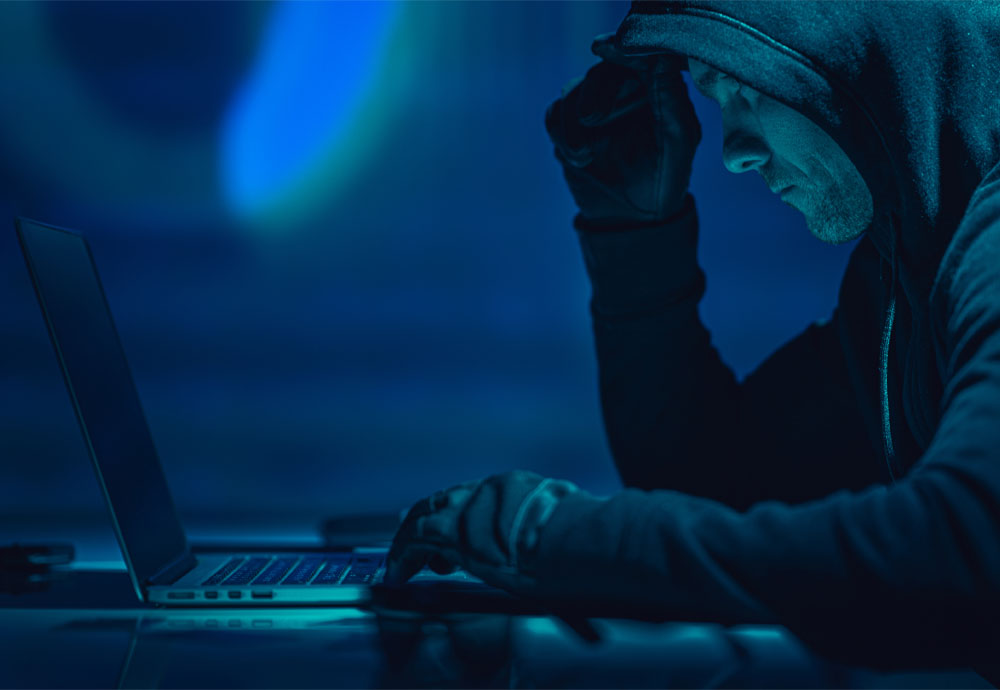 The Internet has impacted each our lives in a lot of good ways. Regrettably, this huge network and its related technologies have also brought behind them, an increasingly number of security threats. The most productive way to safeguard yourself from these threats and attacks is to be knowledgeable standard cybersecurity habits.
The Internet has impacted each our lives in a lot of good ways. Regrettably, this huge network and its related technologies have also brought behind them, an increasingly number of security threats. The most productive way to safeguard yourself from these threats and attacks is to be knowledgeable standard cybersecurity habits.
